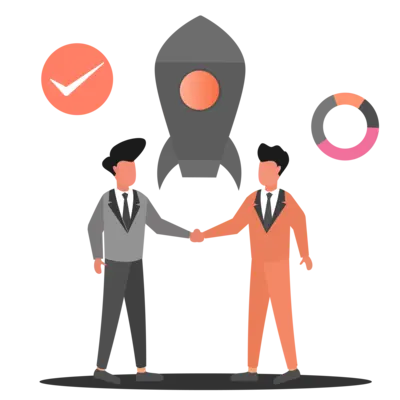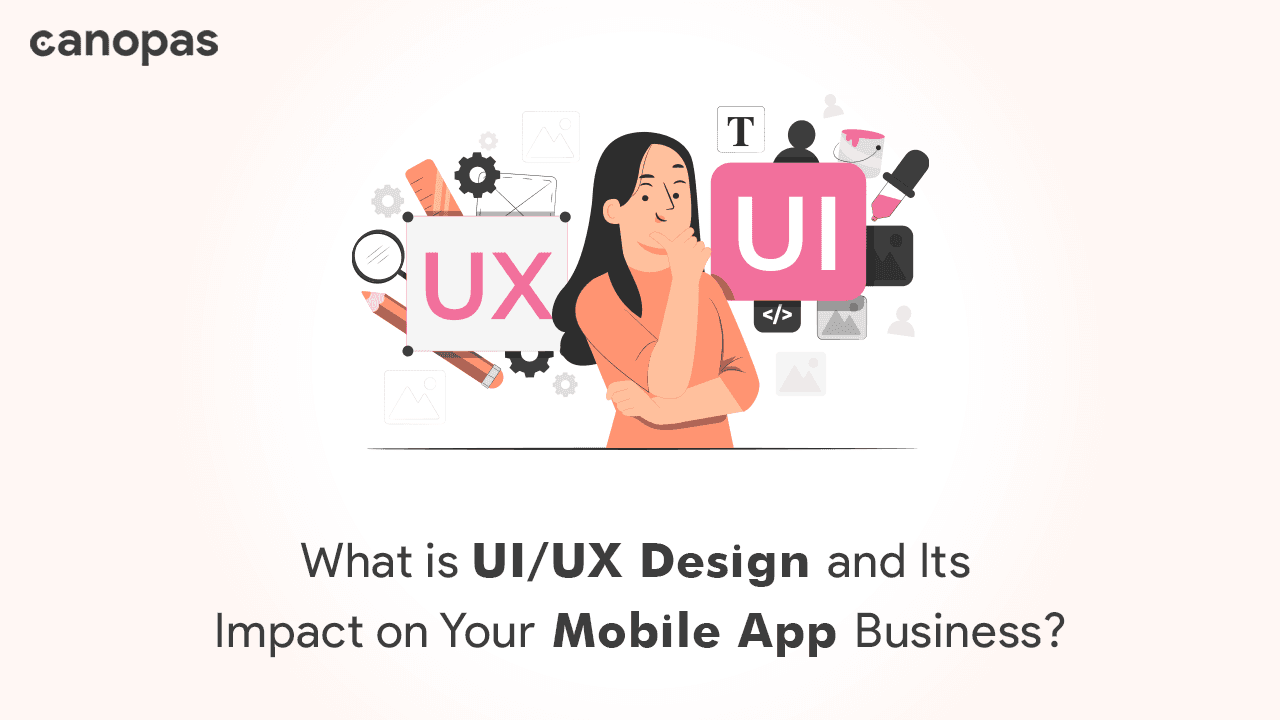
What is UI/UX Design and Its Impact on Your Mobile App Business.
An Introduction to UI/UX Design
Do you know what’s the difference between a good app and a great app?
In the digital landscape of mobile applications, the difference between a good app and a great one often boils down to two pivotal elements: user interface (UI) and user experience (UX) design.
These terms are more than industry jargon; they’re the building blocks of a successful, user-friendly app that captivates and retains its users.
But what do these terms mean, and why are they so integral to your mobile app business?
In this comprehensive guide, we’ll demystify these concepts, delve into their unique roles in mobile app development, and highlight their profound impact on business success.
Whether you’re an entrepreneur venturing into the app world or a business owner looking to amplify your app’s performance, understanding UI/UX design could be your game-changer.
To stay updated with valuable insights and trends in mobile app development, don’t forget to subscribe to our newsletter. Let’s embark on this informative journey and unveil the magic behind successful mobile apps!
Defining UI and UX Design
Imagine walking into an upscale restaurant. The ambiance, the elegantly set tables, the soft lighting — this is what we call User Interface or UI. It’s the aesthetic, the visual appeal that captures your first impression.
Now, consider the cordial greetings from the staff, the seamless service, the pace of the meal, and the thoughtful arrangement of courses. That’s User Experience or UX — it’s how things work and how you feel while you’re there.
In mobile apps, UI is about the app’s look and feel. It’s the color scheme, typography, buttons, icons, and all the visual elements that users interact with. The UI of an app needs to be visually pleasing and intuitive, making it easy for users to navigate and engage with your app.
On the other hand, UX focuses on the overall experience users have while using the app. It’s about user satisfaction — is the app easy to navigate? Does it load quickly? Is the journey from opening the app to achieving the desired task smooth and enjoyable? The UX design ensures that users can interact with your app seamlessly and effectively.
Both UI and UX are integral to each other.
A beautiful app (excellent UI) is of little use if it’s hard to use (poor UX), and an app that’s easy to use but visually unattractive may fail to engage users.
To have a successful mobile app, the beauty of UI and the functionality of UX need to work in harmony.
The Role of UI Design in Mobile Apps
Stepping back into our restaurant metaphor, think of UI design as setting the table for your guests.
A beautifully set table with clean, shiny cutlery, perfectly folded napkins, and sparkling glasses will invite guests to sit and enjoy their meal. In the same way, an effective UI design invites users to interact with your app and makes that interaction delightful.
In the world of mobile apps, UI design refers to the look and feel of your app — the color schemes, typography, buttons, spacing, and all other visual elements that users see and interact with. It’s like the icing on the cake, making your app aesthetically pleasing and appealing to your audience.
Here are a few aspects of UI design that can make or break your app:
- Visual Design: The use of colors, shapes, images, and typography to create an appealing and consistent look for your app. A well-designed app reflects your brand identity and is visually cohesive.
- Responsiveness: UI design must take into account different device sizes and orientations. A great UI is flexible and adapts its layout to provide a seamless experience across all devices.
- Navigation: How easy is it for users to move around your app? The best apps have intuitive, straightforward navigation, which can be achieved through thoughtful UI design.
- Interactivity: Buttons, sliders, forms, and other interactive elements should be designed with the user in mind. They need to be visually clear, respond to user actions appropriately, and provide feedback.
Just as a thoughtful table setting enhances a diner’s experience, a well-executed UI design enhances your app’s usability and makes it a joy for users to interact with.
The Role of UX Design in Mobile Apps
Drawing from our restaurant analogy once again, consider how you feel when the staff at the restaurant greets you warmly, leads you to your table promptly, and serves you with precision and care.
This seamless service leaves you feeling satisfied and taken care of, doesn’t it? That’s what good UX design should do for your app users.
While UI design focuses on the visual aspects, User Experience (UX) design is all about how an app works and how users feel while using it. It’s the invisible hand that guides users through the app, making the journey from opening the app to achieving their desired task a smooth and pleasant one.
Here are key aspects of UX design that greatly influence your app’s success:
- Usability: This measures how easy your app is to use. Are the functions and features of your app intuitive? Do users find what they’re looking for easily? Good UX design simplifies the user’s journey, making your app straightforward and easy to navigate.
- User Journey: This is the path a user takes to complete a task on your app. UX design aims to make this journey as smooth as possible, removing any roadblocks and ensuring that the user can achieve their goals with minimal friction.
- Load Times: The speed at which your app loads can heavily influence a user’s perception of your app. Slow load times can lead to user frustration, while quick load times enhance user satisfaction.
- Feedback & Interaction: UX design ensures that users receive appropriate responses when they interact with your app. This can be through animations, vibrations, or other feedback mechanisms that indicate the app’s response to user actions.
By focusing on these aspects and others, UX design can greatly enhance your app’s user satisfaction and ultimately drive success for your mobile app business.
Remember, your app is like a well-run restaurant. Just as diners expect excellent service, your users expect a seamless, enjoyable experience. Delivering this through thoughtful UX design can be the secret ingredient to your app’s success.
The Impact of UI/UX Design on Your Mobile App Business
Imagine you have two restaurants to choose from for dinner. One has an inviting atmosphere and offers exceptional service, while the other is lackluster in both aesthetics and service quality.
Which one would you choose?
Most likely, you’d pick the former because of its superior user interface (the environment) and user experience (the service).
Similarly, users choose apps that provide both excellent UI and UX. It’s not just about creating an app; it’s about creating an experience.
Here’s how impactful UI/UX design can propel your mobile app business towards success:
- Increased User Engagement: A visually pleasing app that is easy to navigate keeps users engaged. The longer they stay on your app, the higher their engagement, which could lead to higher conversion rates.
- Improved User Retention: When users enjoy using your app because of its intuitive design and superior user experience, they are more likely to return and become loyal users.
- Positive Reviews and Higher Ratings: Happy users often translate into positive reviews and higher ratings on app stores. This can enhance your app’s reputation and attract more users.
- Lower Support Costs: An app with excellent UI/UX often requires less customer support as users can intuitively understand how to use the app and are less likely to encounter usability issues.
- Competitive Advantage: In the saturated app market, an exceptional UI/UX design can set your app apart from competitors and become your unique selling proposition.
In mobile apps, an outstanding UI/UX design is not just desirable — it’s indispensable.
As Steve Jobs famously said, “Design is not just what it looks like and feels like. Design is how it works.”
Is your business leveraging the power of great UI/UX design?
Contact us for a free UI/UX design consultation and take your app to the next level.
Case Study — Successful Mobile Apps with Great UI/UX
What’s common between a renowned five-star restaurant and a successful mobile app?
They both provide exceptional experiences that turn first-time visitors into loyal patrons. By offering exemplary UI/UX design, certain mobile apps have managed to win over users worldwide.
Here, we will explore some successful mobile apps that have excelled in providing a great UI/UX.
- Airbnb: Airbnb’s success can be significantly attributed to its excellent UI/UX design. The app makes searching and booking accommodations feel effortless and fun. The clean design, intuitive navigation, and the use of high-quality images create an engaging user experience.
- Uber: Simplicity and ease-of-use are at the heart of Uber’s UX. From booking a ride to tracking the car in real-time, every process is streamlined and straightforward. The app provides all necessary information in a clean and uncluttered interface, ensuring a frictionless user journey.
- Spotify: Spotify’s popularity rests on its personalized and interactive UX. The app’s intelligent use of colors, icons, and images, coupled with personalized playlists and easy navigation, make Spotify a favorite among music lovers.
These apps demonstrate that a great UI/UX design can make your app not just functional, but delightful and unforgettable, much like a five-star dining experience.
Top UI/UX Design Practices for Mobile Apps
Imagine walking into a restaurant that has carefully considered every detail — from the decor to the menu presentation, to the way the food is plated.
This attention to detail enhances your overall dining experience. The same goes for UI/UX design in mobile apps. There are certain best practices that can significantly elevate the user experience.
Let’s delve into some of these top practices:
- Simplicity: The best apps are often the simplest. Users appreciate an app that is easy to navigate and understand. It’s important to keep the design and functionality as straightforward as possible.
- Consistency: Consistency in UI elements like fonts, colors, and button styles makes the app look professional and easy to use. A consistent design helps users feel familiar with your app and enhances usability.
- Intuitive Navigation: An app should be designed in a way that users can easily find what they’re looking for. Effective navigation can make or break the user experience.
- Feedback & Interaction: Your app should interact with users by providing feedback. For example, if a user performs an action, the app should acknowledge it — this could be as simple as a button changing color when pressed.
- Adaptive Design: With a multitude of devices in use today, ensuring your app looks and works well on all device sizes is essential. An adaptive design automatically adjusts layout based on the device’s screen size.
Incorporating these UI/UX design best practices can turn your app from just another app in the store into a must-have for your target users. Much like that restaurant you can’t stop recommending to your friends.
How to Get Started with UI/UX Design for Your App
Starting your journey with UI/UX design might feel like stepping into a fine dining restaurant for the first time. The array of choices might seem overwhelming but fret not.
Here are some key steps to guide you through the process, ensuring your mobile app is not just visually appealing but also user-friendly and intuitive.
- The first step in the process is understanding your user. Much like a restaurant chef must know their customer’s palate, you need to know your user’s preferences, needs, and challenges. User interviews, surveys, and market research are great ways to gather these insights.
- Once you have a firm grasp on your users, it’s time to define the user journey. Imagine you’re planning a multi-course meal — each dish should lead to the next seamlessly. Similarly, map out how your users will navigate through your app, ensuring a smooth, intuitive experience.
- The third step is crafting the wireframes. Think of them as the blueprint for your restaurant’s kitchen, showing where each element should be placed for maximum efficiency. Wireframes provide a skeletal structure of your app, outlining the layout of each screen.
- Next, you’ll move to the design phase. This is where the magic happens. Much like a chef plating a dish, every element should be meticulously crafted and placed, from typography and colors to images and icons, to create an appealing and intuitive interface.
- Finally, conduct usability testing. It’s like a tasting session before the restaurant opens. Collect feedback from your users and make necessary adjustments to improve the overall user experience.
And voila! You’re now well on your way to designing a mobile app with an outstanding UI/UX that not only catches the eye but also keeps users coming back for more. And remember, just as the best chefs never stop refining their dishes, the best apps are continually refined based on user feedback.
If you’re ready to get started but need some professional guidance, our expert team is here to help. Contact us to start your UI/UX design journey today.
In conclusion, the influence of exceptional UI/UX design on your mobile app’s success is undeniable.
It’s much like the secret sauce that takes a dish from good to outstanding, making your app stand out in a crowded marketplace.
Remember, your app is not just a tool but an experience for your users, and investing in UI/UX design ensures it’s a memorable one.
So, are you ready to take your app to the next level?


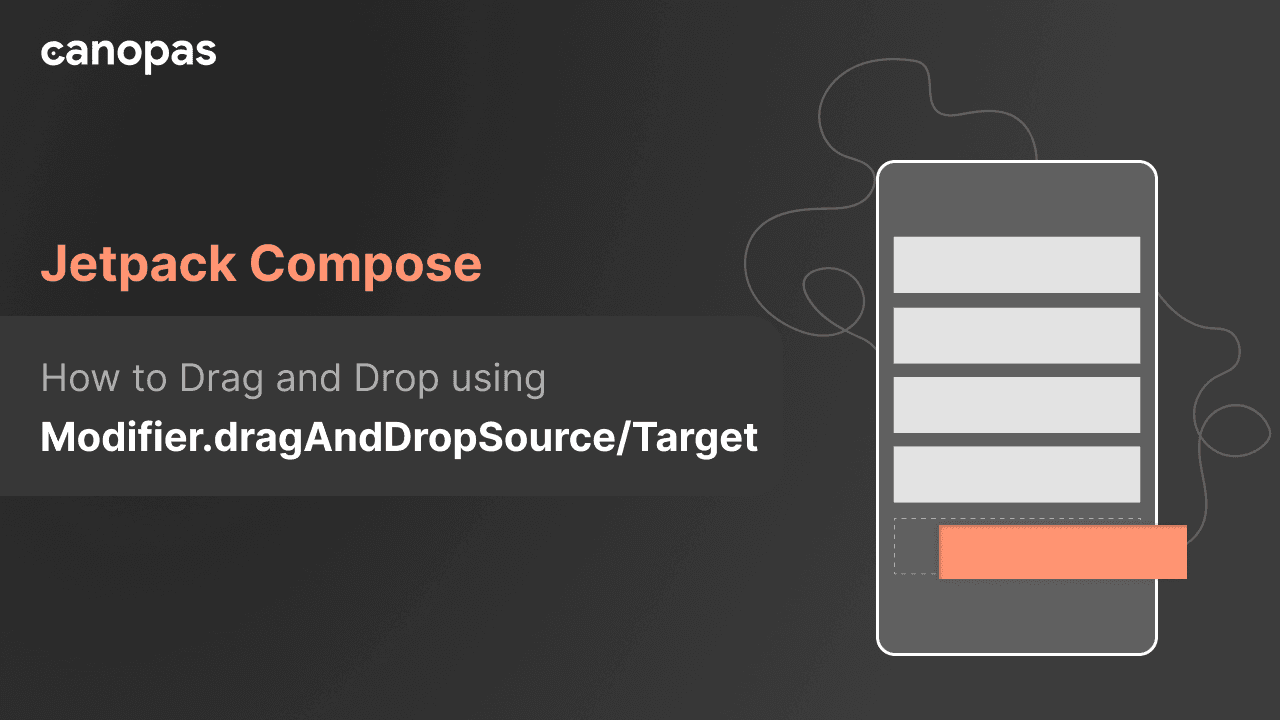

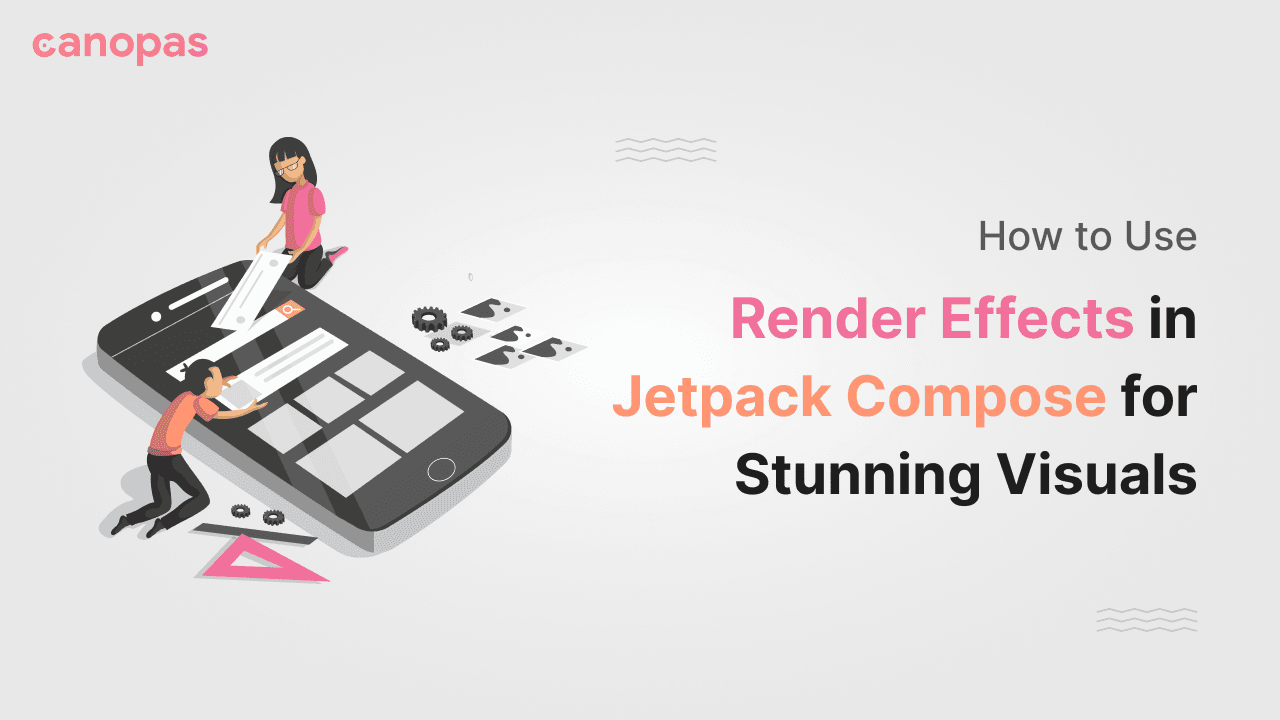
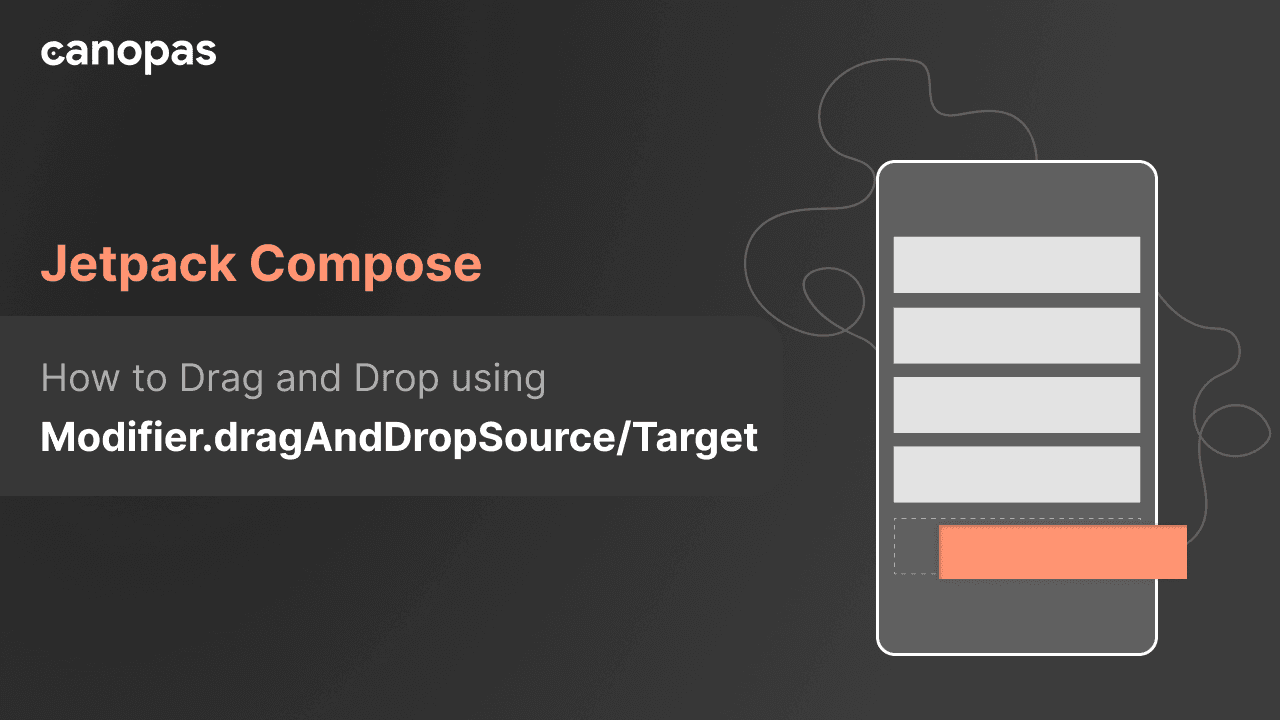

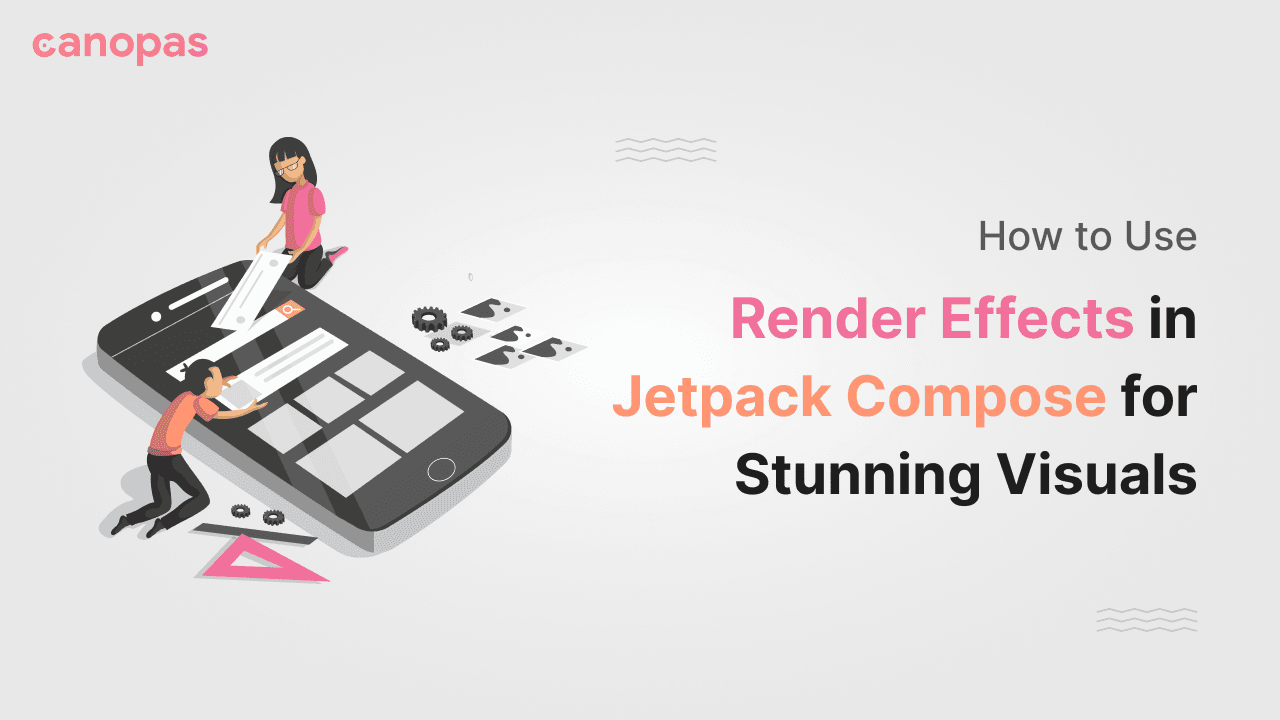
Let's Work Together
Not sure where to start? We also offer code and architecture reviews, strategic planning, and more.